Install Jitsi Meet Docker Container in Proxmox
Architecture :
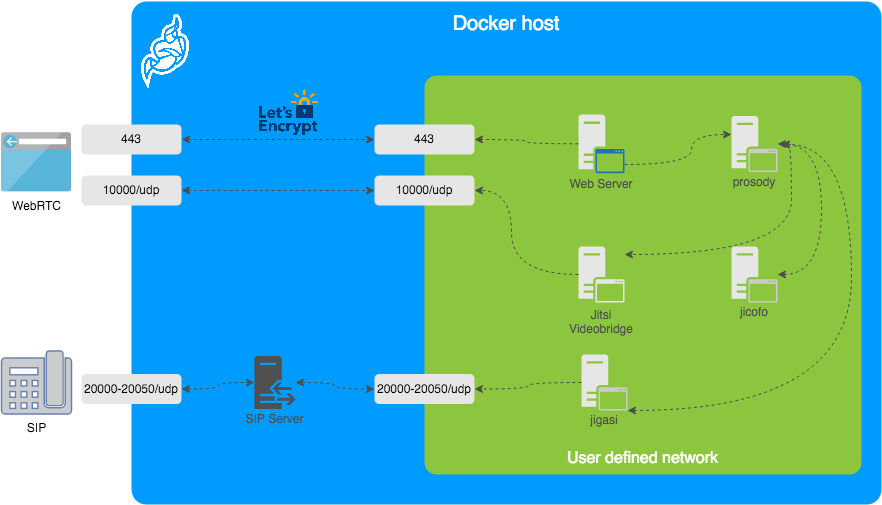
https://jitsi.github.io/handbook/docs/devops-guide/devops-guide-docker
Documentation
https://jitsi.github.io/handbook/docs/devops-guide/devops-guide-docker
Doing the Docker installation
Run these commands
sudo su -
apt update
apt install unzip -y
mkdir /opt/stacks/jitsi -p
cd /opt/stacks/jitsi
Download and extract the latest release.
https://github.com/jitsi/docker-jitsi-meet/releases/latest
We will chose : https://github.com/jitsi/docker-jitsi-meet/archive/refs/tags/stable-9823.zip
wget https://github.com/jitsi/docker-jitsi-meet/archive/refs/tags/stable-9823.zip
Unzip the package:
unzip stable-9823.zip
ls -la
cd docker-jitsi-meet-stable-9823/
Create a .env file by copying and adjusting env.example:
cp env.example .env
ls -la
Set strong passwords in the security section options of .env file by running the following bash script
./gen-passwords.sh
# Change the port to 8900
nano .env
nano docker-compose.yml
# copy .env file to Jitsi root folder
cp .env ../
# copy docker-compose.yml file to Jitsi root folder
cp docker-compose.yml ../
# change directory to Jitsi root folder
cd ../
Create required CONFIG directories (for Linux / Proxmox ESX)
mkdir -p ~/.jitsi-meet-cfg/{web,transcripts,prosody/config,prosody/prosody-plugins-custom,jicofo,jvb,jigasi,jibri}
Start Container in Detached mode
Run this command :
docker compose up -d
Open in Dockge
Open Jitsi Server
localhost:8900
http://tiger.loseyourip.com:8900/